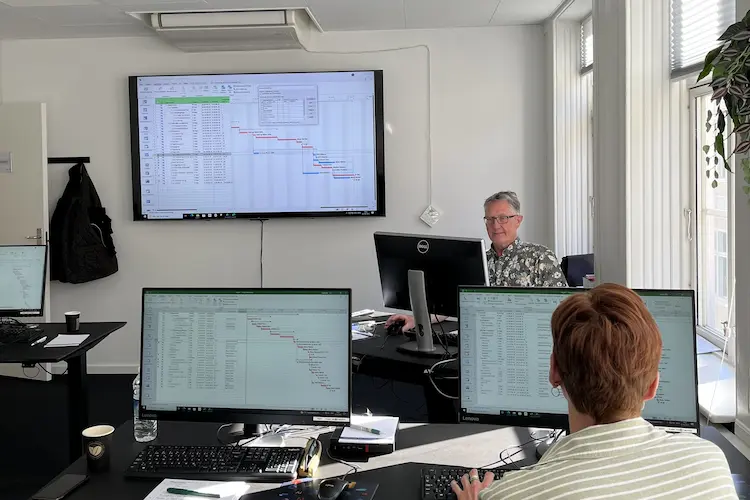Kursusmål
This course will teach the basics of Microsoft's dialect of the standard SQL language: Transact-SQL. Topics include both querying and modifying data in relational databases that are hosted in Microsoft SQL Server-based database systems, including: Microsoft SQL Server, Azure SQL Database and, Azure Synapse Analytics.Deltagere
This course can be valuable for anyone who needs to write basic SQL or Transact-SQL queries. This includes anyone working with data as a data analyst, a data engineer, a data scientist, a database administrator or a database developer. It can also be useful for others peripherally involved with data, or wanting to learn more about working with data such as solution architects, students and technology managers.
Skills gained
- Use SQL Server query tools
- Write SELECT statements to retrieve columns from one or more tables
- Sort and filter selected data
Kursusmateriale
Før kurset
- Mulighed for at tale med en instruktør, der kan hjælpe dig med at finde det helt rigtige kursus.
På kurset
- Undervisning af Danmarks mest erfarne instruktørteam i hyggelige og fuldt opdaterede kursuslokaler i centrum af København.
- Et kursus bestående af en vekslen mellem teori og praktiske øvelser. Vi ved, hvor vigtigt det er, at du får tid til at arbejde med opgaverne i praksis, og derfor har vi altid fokus på hands-on i undervisningen.
- Adgang til Microsofts digitale kursusmateriale (DMOC) samt Microsoft Labs Online*.
- Fuld forplejning, som inkluderer morgenmad, friskbrygget kaffe, te, frugt, sodavand, frokost på en italiensk restaurant på Gråbrødretorv, kage, slik, og naturligvis Wi-Fi til dine devices.
Efter kurset
- Adgang til vores gratis hotline, som betyder, at du op til et år efter kurset kan ringe eller skrive til os, hvis du har spørgsmål til de emner, der er blevet gennemgået på kurset.
- Vores unikke tilfredshedsgaranti, som er din tryghed for at få fuldt udbytte af dit kursus.
Kurset bliver afholdt på dansk, men vi benytter Microsofts digitale materiale (DMOC), som er på engelsk. På kurset bliver der stillet en Surface tablet til rådighed, som kan anvendes til læsning af materialet. Du vil efterfølgende have adgang til materialet både online og lokalt. I tilfælde af at Microsoft laver en ny version af kursusmaterialet, vil du automatisk få adgang til det. Derudover vil du have adgang til øvelser via Microsoft Labs Online i 180 dage i alt, og du kan derfor fortsætte eller starte forfra på en øvelse hjemmefra, under eller efter kurset, alt efter behov.
Kursusindhold
In this module you will learn about the basics of the Transact-SQL (T-SQL) language, as well as general properties and terminology of relational databases. This module will also introduce the basic SELECT statement for retrieving data from a table.
Lessons
- Introduction to Transact-SQL
- Using the SELECT statement
Lab : Get started with SQL Server query tools and writing queries in T-SQL
After completing this module, students will be able to:
- Using a query tool to write and execute queries in Transact-SQL
- Understand the basic concepts of relational database and the T-SQL language
- Write SELECT statements to retrieve data from a relational database table
- Understand basic datatypes and how they are used
- Understand the basics of NULL values
In the module you will learn how to control what data is returned, the order in which it is returned. You will use the ORDER BY clause, with and without paging. You will learn about various kinds of filters that can be used in the WHERE clause to control which data rows are returned. You will also learn how to manage the results by removing duplicates with DISTINCT.
Lessons
- Sorting query results
- Filtering the data
Lab : Sort and filter data returned by SELECT queries
After completing this module, students will be able to:
- Use ORDER BY to sort results from a T-SQL SELECT statement
- Add a TOP clause to limit the ordered rows returned
- Page the sorted data with OFFSET-FET
- Write WHERE clauses to filter the rows returned
- Use DISTINCT to eliminate duplicate rows in the results
In this module, you will explore T-SQL queries which access data from multiple tables with various kinds of JOIN operations and simple subqueries.
Lessons
- Using JOIN operations
- Using subqueries
Lab : Write queries with JOIN operations
Lab : Write SELECT statements using subqueries
After completing this module, students will be able to:
- Write queries accessing data from multiple tables using JOIN operations
- Understand the differences between type of JOIN operations: INNER JOIN, OUTER JOIN, CROSS JOIN
- Understand how to join a table to itself with a self-join
- Write subqueries within a SELECT statement
- Understand the difference between scalar and multi-valued subqueries
- Understand the difference between correlated and self-contained subqueries
In the module you will explore the use of built-in functions for returning computed or special values in the SELECT list or in the WHERE clause. Functions include math functions, string functions and system functions. There are other types of functions that will be mentioned, but not discussed in detail. You will also learn how to combine rows of data into a single group, providing summary information for the group such as SUM, MIN or MAX.
Lessons
- Getting started with scalar functions
- Grouping aggregated results
Lab : Built-in functions
After completing this module, students will be able to:
- Write queries using scalar functions
- Write queries using aggregate functions
- Use GROUP BY to combine data into groups based on a common column value
- Understand how HAVING is used to filter groups of rows
In this module, you will learn the T-SQL statements for modifying table data including UPDATE, DELETE and MERGE as well as various options for INSERT including creating a new table with data from an existing table. You will also look at how to have the system automatically supply values for columns as the data is inserted.
Lessons
- Inserting data into tables
- Modifying and deleting data
Lab : Modify data
After completing this module, students will be able to:
- Insert data into an existing table
- Specify that a column should be automatically populating with an IDENTITY or a SEQUENCE value
- Modify data using the UPDATE statement
- Delete data using the DELETE statement
- Modify data using MERGE to synchronize two tables
Hvad siger vores kunder om os?
Siden 1990 har 4D Academy hjulpet virksomheder og specialister med at omsætte viden til målbare resultater. Vores kursister belønner os med en gennemsnitlig rating på 4,8 ud af 5 på Trustpilot, Google og Facebook, og det gør os stolte.
Se hvorfor både nye og erfarne fagfolk vælger os, når de vil løfte deres kompetencer.
Hold dig opdateret med vores nyhedsbrev
Her bor vi
Læderstræde 22, 2. sal, 1201 København K
Tueager 5, 8200 Aarhus
Ørbækvej 350, 5220 Odense
Tirsdag: 08.00 - 16.00
Onsdag: 08.00 - 16.00
Torsdag: 08.00 - 16.00
Fredag: 08.00 - 16.00