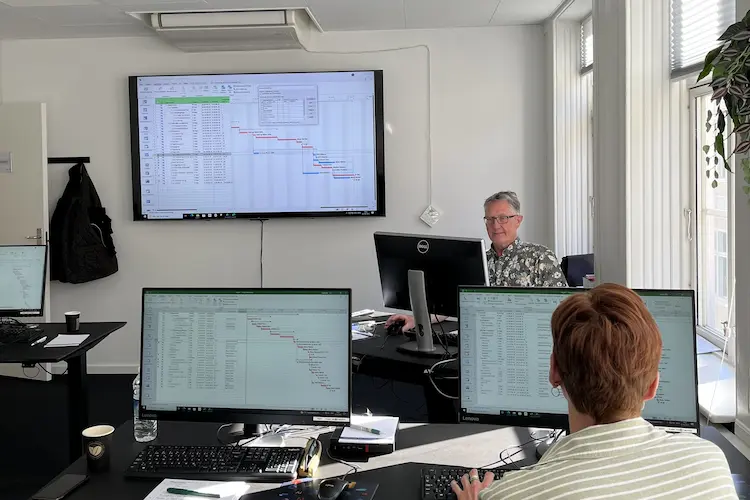Kursusmål
This course will provide foundational level knowledge on cloud concepts; core Azure services; and Azure management and governance features and tools.Deltagere
This course is suitable for IT personnel who are just beginning to work with Azure. This audience wants to learn about our offerings and get hands-on experience with the product. This course primarily uses the Azure portal and command line interface to create resources and does not require scripting skills. Students in this course will gain confidence to take other role-based courses and certifications, such as Azure Administrator. This course combines lecture, demonstrations, and hands-on labs. This course will also help prepare someone for the AZ-900 exam.Prerequisites
There are no prerequisites for taking this course. Familiarity with cloud computing is helpful, but isn't necessary.
Kursusmateriale
Før kurset- Mulighed for at tale med en instruktør, der kan hjælpe dig med at finde ud af om dette kursus er det rigtige for dig i forhold til dine kvalifikationer og kommende opgaver.
- Undervisning af Danmarks mest erfarne instruktørteam i hyggelige og fuldt opdaterede kursuslokaler i centrum af København.
- Et kursus bestående af en vekslen mellem teori og praktiske øvelser. Vi ved, hvor vigtigt det er, at du får tid til at arbejde med opgaverne i praksis, og derfor har vi altid fokus på hands-on i undervisningen.
- Fuld forplejning, som inkluderer morgenmad, friskbrygget kaffe, te, frugt, sodavand, frokost på en italiensk restaurant på Gråbrødretorv, kage, slik, og naturligvis Wi-Fi til dine devices.
- Et kursuscertifikat med bevis på dine nye kvalifikationer.
Efter kurset
- Adgang til vores gratis hotline, som betyder, at du op til en måned efter kurset kan ringe eller skrive til os, hvis du har spørgsmål til de emner, der er blevet gennemgået på kurset.
- Vores unikke tilfredshedsgaranti, som er din tryghed for at få fuldt udbytte af dit kursus.
Kursusindhold
Module 1: Cloud Concepts
In this module, you will learn about cloud services, the types of cloud models, and the types of cloud services.
Lessons
After completing this module, students will be able to:
Lessons
- Why Cloud Services
- Types of Cloud models
- Types of Cloud services
After completing this module, students will be able to:
- Define cloud computing and its key advantages.
- Explain public, private, and hybrid cloud models.
- Explain IaaS, PaaS, and SaaS cloud services.
Module 2: Core Azure Services
In this module, you learn about Azure core cloud architectural components, Azure services and products, Azure solutions, and Azure management tools.
Lessons
Lab : Walkthrough: Create a virtual machine
Lab : Walkthrough: Deploy Azure container instances
Lab : Walkthrough: Create a virtual network
Lab : Walkthrough: Create blob storage
Lab : Walkthrough: Create a SQL database
Lab : Waltkthrough: Implement an Azure IoT Hub
Lab : Walkthrough: Implement Azure Functions
Lab : Walkthrough: Create a web app
Lab : Walkthrough: Create a VM with a Template
Lab : Walkthrough: Create a VM with PowerShell
Lab : Walkthrough: Create a VM with CLI
After completing this module, students will be able to:
Lessons
- Core Azure Architectural components
- Core Azure Services and Products
- Azure Solutions
- Azure management tools
Lab : Walkthrough: Create a virtual machine
Lab : Walkthrough: Deploy Azure container instances
Lab : Walkthrough: Create a virtual network
Lab : Walkthrough: Create blob storage
Lab : Walkthrough: Create a SQL database
Lab : Waltkthrough: Implement an Azure IoT Hub
Lab : Walkthrough: Implement Azure Functions
Lab : Walkthrough: Create a web app
Lab : Walkthrough: Create a VM with a Template
Lab : Walkthrough: Create a VM with PowerShell
Lab : Walkthrough: Create a VM with CLI
After completing this module, students will be able to:
- Identify core Azure architectural components, such as regions, geographies, and resource groups.
- Identify usage cases for Azure core services and products, such as virtual machines and storage.
- Identify usage cases for Azure solutions, such as the Internet of Things and Machine Learning.
- Identify what Azure management tools are available such as Azure PowerShell and the CLI.
Module 3: Security, Privacy, Compliance, and Trust
In this module, you learn about Azure security, identity, governance, monitoring, reporting, and standards.
Lessons
Lab : Walkthrough: Secure network traffic
Lab : Walkthrough: Implement Azure key vault
Lab : Walkthrough: Create an Azure Policy
Lab : Walkthrough: Manage access with RBAC
Lab : Walkthrough: Manage resource locks
Lab : Walkthrough: Implement resource tagging
Lab : Walkthrough: Exploring the Trust Center
After completing this module, students will be able to:
Lessons
- Secure network connectivity
- Core Azure identity services
- Security tools and features
- Azure governance methodologies
- Monitoring and reporting
- Privacy, compliance, and data protection standards
Lab : Walkthrough: Secure network traffic
Lab : Walkthrough: Implement Azure key vault
Lab : Walkthrough: Create an Azure Policy
Lab : Walkthrough: Manage access with RBAC
Lab : Walkthrough: Manage resource locks
Lab : Walkthrough: Implement resource tagging
Lab : Walkthrough: Exploring the Trust Center
After completing this module, students will be able to:
- Describe virtual network security connectivity options such as Network Security Groups.
- Describe Azure identity authentication and authorization options.
- Describe usage cases for the Security Center, Key vault, threat and information protection options.
- Describe Azure policies and role-based access control.
- Describe usage cases for Azure Monitor and Azure Service Health.
- Describe privacy, compliance, and data protection standards.
Module 4: Azure Pricing, Service Level Agreements(SLAs), and Lifecycle
In this module, you will learn about Azure subscriptions, planning and managing costs, support options, SLAs, and service lifecycles.
Lessons
Lab : Walkthrough: Use the Azure Pricing Calculator
Lab : Walkthrough: Use the Azure TCO Calculator
Lab : Walkthrough: Calculate composite SLAs
Lab : Walkthrough: Access Azure Preview features
After completing this module, students will be able to:
Lessons
- Azure subscriptions
- Planning and managing costs
- Azure Service Level Agreements (SLAs)
- Service lifecycle in Azure
Lab : Walkthrough: Use the Azure Pricing Calculator
Lab : Walkthrough: Use the Azure TCO Calculator
Lab : Walkthrough: Calculate composite SLAs
Lab : Walkthrough: Access Azure Preview features
After completing this module, students will be able to:
- Use an Azure subscription.
- Plan and manage costs.
- Describe Azure SLAs.
- Explain Azure service lifecycles.
Tilmeld kurset
Har du spørgsmål sidder vi klar til at hjælpe på vores live chat eller via kontaktsiden
Status
Startdato
Hvad siger vores kunder om os?
1242
Evalueringer seneste år
4,8
Gns. Rating ud af 5
Siden 1990 har 4D Academy hjulpet virksomheder og specialister med at omsætte viden til målbare resultater. Vores kursister belønner os med en gennemsnitlig rating på 4,8 ud af 5 på Trustpilot, Google og Facebook, og det gør os stolte.
Se hvorfor både nye og erfarne fagfolk vælger os, når de vil løfte deres kompetencer.
Hold dig opdateret med vores nyhedsbrev
Her bor vi
Hovedindgang
Læderstræde 22-26, 2. sal
1201 København K
1201 København K
Kursusindgang
Læderstræde 22-26, 2. sal
1201 København K
1201 København K
Åbningstider
Mandag: 08.00 - 16.00
Tirsdag: 08.00 - 16.00
Onsdag: 08.00 - 16.00
Torsdag: 08.00 - 16.00
Fredag: 08.00 - 16.00
Tirsdag: 08.00 - 16.00
Onsdag: 08.00 - 16.00
Torsdag: 08.00 - 16.00
Fredag: 08.00 - 16.00