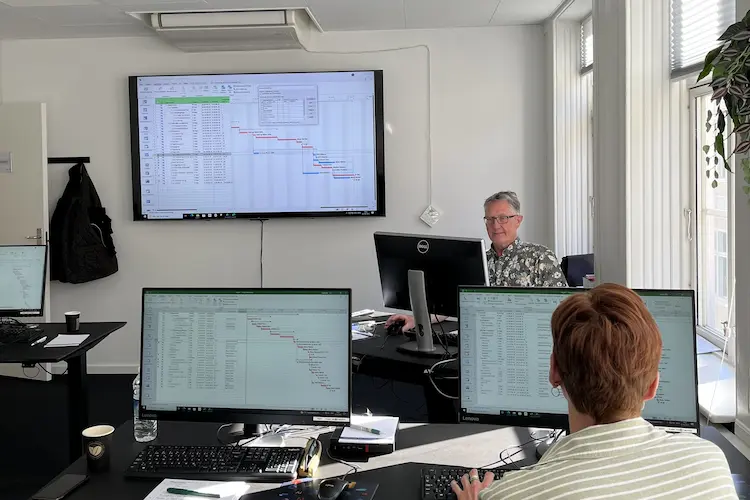Kursusmål
This course teaches Azure administrators how to plan, deliver, and manage virtual desktop experiences and remote apps, for any device, on Azure. Students will learn through a mix of demonstrations and hands-on lab experiences deploying virtual desktop experiences and apps on Azure Virtual Desktop and optimizing them to run in multi-session virtual environments.Deltagere
Students for AZ-140: Configuring and Operating Microsoft Azure Virtual Desktop are interested in delivering applications on Azure Virtual Desktop and optimizing them to run in multi-session virtual environments. As an Azure Virtual Desktop administrator, you will closely with the Azure Administrators and Architects, along with Microsoft 365 Administrators. Azure Virtual Desktop administrator responsibilities include planning, deploying, packaging, updating, and maintaining the Azure Virtual Desktop infrastructure. They also create session host images, implement and manage FSLogix, monitor Azure Virtual Desktop performance, and automate Azure Virtual Desktop management tasks.Skills gained
- Select an appropriate licensing model for Azure Virtual Desktop
- Implement networking for Azure Virtual Desktop
- Manage Azure Virtual Desktop session hosts by using Azure Bastion
- Configure storage for FSLogix components
- Create and manage session host images
- Implement Azure roles and role-based access control (RBAC) for Azure Virtual Desktop
- Configure user Azure Virtual Desktop experience settings
- Install and configure apps on a session host
- Implement business continuity and disaster recovery
- Monitor and manage Azure Virtual Desktop performance
Kursusmateriale
Før kurset- Mulighed for at tale med en instruktør, der kan hjælpe dig med at finde det helt rigtige kursus.
- Undervisning af Danmarks mest erfarne instruktørteam i hyggelige og fuldt opdaterede kursuslokaler i centrum af København.
- Et kursus bestående af en vekslen mellem teori og praktiske øvelser. Vi ved, hvor vigtigt det er, at du får tid til at arbejde med opgaverne i praksis, og derfor har vi altid fokus på hands-on i undervisningen.
- Et kursusmateriale, som du efterfølgende kan bruge som opslagsværk samt et opgavesæt, der understøtter kurset.
- Fuld forplejning, som inkluderer morgenmad, friskbrygget kaffe, te, frugt, sodavand, frokost på en italiensk restaurant på Gråbrødretorv, kage, slik, og naturligvis Wi-Fi til dine devices.
- Et kursuscertifikat med bevis på dine nye kvalifikationer.
- Adgang til vores gratis hotline, som betyder, at du op til et år efter kurset kan ringe eller skrive til os, hvis du har spørgsmål til de emner, der er blevet gennemgået på kurset.
- Vores unikke tilfredshedsgaranti, som er din tryghed for at få fuldt udbytte af dit kursus.
Kurset bliver afholdt på dansk, men vi benytter Microsofts digitale materiale (DMOC), som er på engelsk.
Du vil efterfølgende have adgang til materialet både online og lokalt. I tilfælde af at Microsoft laver en ny version af kursusmaterialet, vil du automatisk få adgang til det. Derudover vil du have adgang til øvelser via Microsoft Labs Online i 180 dage i alt, og du kan derfor fortsætte eller starte forfra på en øvelse hjemmefra, under eller efter kurset, alt efter behov.materialet både online og lokalt. I tilfælde af at Microsoft laver en ny version af kursusmaterialet, vil du automatisk få adgang til de
Kursusindhold
Module 1: Plan an Azure Virtual Desktop Implementation
In this module, you will learn how to assess existing physical and virtual desktop environments, plan and configure name resolution for Active Directory (AD) and Azure Active Directory Domain Services (Azure AD DS), and plan for Azure Virtual Desktop client deployments. format only. No bullets or lists.
Lessons
- Azure Virtual Desktop Architecture
- Design the Azure Virtual Desktop architecture
- Design for user identities and profiles
Lab : Prepare for deployment of Azure Virtual Desktop (Azure AD DS)
Lab : Prepare for deployment of Azure Virtual Desktop (AD DS)
After completing this module, students will be able to:
- Understand Azure Virtual Desktop components
- Understand personal and pooled desktops
- Recommend an operating system for an Azure Virtual Desktop implementation
- Plan a host pools architecture
Module 2: Implement an Azure Virtual Desktop Infrastructure
In this module, you will learn how to manage connectivity to the Internet and on-premises networks, create a host pool by using the Azure portal, deploy host pools using Azure Resource Manager templates, apply OS and application updates to a running Azure Virtual Desktop host, and create a master image.
Lessons
- Implement and manage networking for Azure Virtual Desktop
- Implement and manage storage for Azure Virtual Desktop
- Create and configure host pools and session hosts
- Create and manage session host image
Lab : Deploy host pools and session hosts by using the Azure portal (AD DS)
Lab : Implement and manage storage for Azure Virtual Desktop (Azure AD DS)
Lab : Deploy host pools and hosts by using Azure Resource Manager templates
Lab : Deploy and manage host pools and hosts by using PowerShell
Lab : Create and configure host pools and session hosts (Azure AD DS)
After completing this module, students will be able to:
- Implement Azure virtual network connectivity
- Manage connectivity to the internet and on-premises networks
- Understanding Azure Virtual Desktop network connectivity
- Configure an Azure Virtual Desktop session hosts using Azure Bastion
- Configure storage for FSLogix components
- Configure disks and file shares
- Modify a session host image
- Create and use a Shared Image Gallery (SIG)
Module 3: Manage Access and Security
In this module, you will learn how to plan and implement Azure roles and RBAC for Azure Virtual Desktop, implement Conditional Access policies for connections, plan and implement MFA, and manage security by using Azure Security Center.
Lessons
- Manage access
- Manage security
Lab : Configure Conditional Access policies for connections to Azure Virtual Desktop (AD DS)
After completing this module, students will be able to:
- Manage local roles, groups and rights assignment on an Azure Virtual Desktop session hosts
- Configure user restrictions by using AD group policies and Azure AD policies
- Understand Conditional Access policy components
- Prepare for Azure Active Directory (Azure AD)-based Conditional Access for Azure Virtual Desktop
- Implement Azure AD-based Conditional Access for Azure Virtual Desktop
Module 4: Manage User Environments and Apps
In this module, you will learn how to plan for FSLogix, install FSLogix, configure Cloud Cache, deploy an application as a RemoteApp, and implement and manage OneDrive for Business for a multi-session environment.
Lessons
- Implement and manage FSLogix
- Configure user experience settings
- Install and configure apps on a session host
Lab : Implement and manage Azure Virtual Desktop profiles (Azure AD DS)
Lab : Package Windows Azure Desktop applications (AD DS)
After completing this module, students will be able to:
- Configure Profile Containers
- Configure Azure Files to store profile containers for Azure Virtual Desktop in an AAD DS environment
- Implement FSLogix based profiles for Azure Virtual Desktop in Azure AD DS environment
- Implement FSLogix based profiles for Azure Virtual Desktop
- Prepare for and create MSIX app packages
- Implement MSIX app attach container for Azure Virtual Desktop in AD DS environment
Module 5: Monitor and maintain an Azure Virtual Desktop infrastructure
In this module, you will learn how to plan and implement a disaster recovery plan for Azure Virtual Desktop, configure automation for Azure Virtual Desktop, implement auto-scaling in host pools, and optimize session host capacity and performance.
Lessons
- Plan and implement business continuity and disaster recovery
- Automate Azure Virtual Desktop management tasks
- Monitor and manage performance and health
Lab : Implement autoscaling in host pools (AD DS)
After completing this module, students will be able to:
- Plan and implement a disaster recovery plan for Azure Virtual Desktop
- Configure automation for Azure Virtual Desktop
- Monitor Azure Virtual Desktop by using Azure Monitor
- Customize Azure Workbooks for Azure Virtual Desktop monitoring
- Configure auto-scaling of Azure Virtual Desktop session hosts
- Verify auto-scaling of Azure Virtual Desktop session host
Tilmeld kurset
Har du spørgsmål sidder vi klar til at hjælpe på vores live chat eller via kontaktsiden
Status
Startdato
Hvad siger vores kunder om os?
1242
Evalueringer seneste år
4,8
Gns. Rating ud af 5
Siden 1990 har 4D Academy hjulpet virksomheder og specialister med at omsætte viden til målbare resultater. Vores kursister belønner os med en gennemsnitlig rating på 4,8 ud af 5 på Trustpilot, Google og Facebook, og det gør os stolte.
Se hvorfor både nye og erfarne fagfolk vælger os, når de vil løfte deres kompetencer.
Hold dig opdateret med vores nyhedsbrev
Her bor vi
Hovedindgang
Læderstræde 22-26, 2. sal
1201 København K
1201 København K
Kursusindgang
Læderstræde 22-26, 2. sal
1201 København K
1201 København K
Åbningstider
Mandag: 08.00 - 16.00
Tirsdag: 08.00 - 16.00
Onsdag: 08.00 - 16.00
Torsdag: 08.00 - 16.00
Fredag: 08.00 - 16.00
Tirsdag: 08.00 - 16.00
Onsdag: 08.00 - 16.00
Torsdag: 08.00 - 16.00
Fredag: 08.00 - 16.00