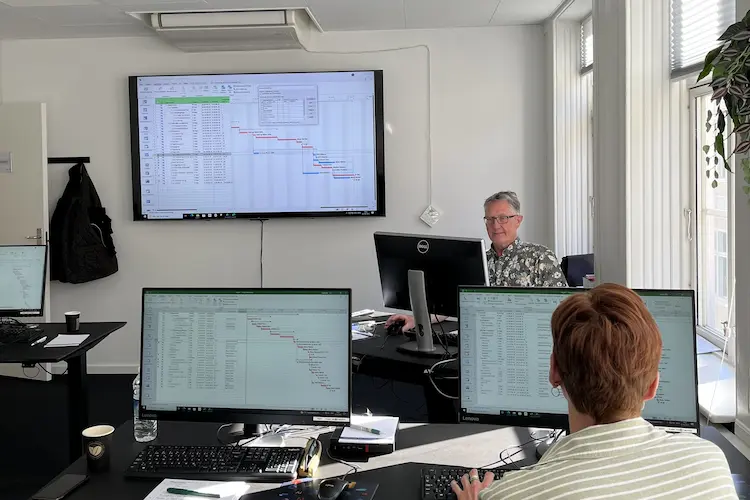Kursusmål
This course teaches Network Engineers how to design, implement, and maintain Azure networking solutions. This course covers the process of designing, implementing, and managing core Azure networking infrastructure, Hybrid Networking connections, load balancing traffic, network routing, private access to Azure services, network security and monitoring. Learn how to design and implement a secure, reliable, network infrastructure in Azure and how to establish hybrid connectivity, routing, private access to Azure services, and monitoring in Azure.Deltagere
This course is for Network Engineers looking to specialize in Azure networking solutions. An Azure Network engineer designs and implements core Azure networking infrastructure, hybrid networking connections, load balance traffic, network routing, private access to Azure services, network security and monitoring. The azure network engineer will manage networking solutions for optimal performance, resiliency, scale, and security.After completing this course, students will be able to:
- Design, implement and manage hybrid network connections
- Design and implement core Azure networking infrastructure
- Design and implement routing and load balancing in Azure
- Secure and monitor networks
- Design and implement private access to Azure Services
Prerequisites
Successful Azure Network Engineers start this role with experience in enterprise networking, on-premises or cloud infrastructure and network security.
- Understanding of on-premises virtualization technologies, including: VMs, virtual networking, and virtual hard disks.
- Understanding of network configurations, including TCP/IP, Domain Name System (DNS), virtual private networks (VPNs), firewalls, and encryption technologies.
- Understanding of software defined networking.
- Understanding hybrid network connectivity methods, such as VPN.
- Understanding resilience and disaster recovery, including high availability and restore operations.
Kursusmateriale
Før kurset- Mulighed for at tale med en instruktør, der kan hjælpe dig med at finde ud af om dette kursus er det rigtige for dig i forhold til dine kvalifikationer og kommende opgaver.
- Undervisning af Danmarks mest erfarne instruktørteam i hyggelige og fuldt opdaterede kursuslokaler i centrum af København.
- Et kursus bestående af en vekslen mellem teori og praktiske øvelser. Vi ved, hvor vigtigt det er, at du får tid til at arbejde med opgaverne i praksis, og derfor har vi altid fokus på hands-on i undervisningen.
- Fuld forplejning, som inkluderer morgenmad, friskbrygget kaffe, te, frugt, sodavand, frokost på en italiensk restaurant på Gråbrødretorv, kage, slik, og naturligvis Wi-Fi til dine devices.
- Et kursuscertifikat med bevis på dine nye kvalifikationer.
Efter kurset
- Adgang til vores gratis hotline, som betyder, at du op til en måned efter kurset kan ringe eller skrive til os, hvis du har spørgsmål til de emner, der er blevet gennemgået på kurset.
- Vores unikke tilfredshedsgaranti, som er din tryghed for at få fuldt udbytte af dit kursus.
Kursusindhold
Module 1: Introduction to Azure Virtual Networks
In this module you will learn how to design and implement fundamental Azure Networking resources such as virtual networks, public and private IPs, DNS, virtual network peering, routing, and Azure Virtual NAT.
Lesson
- Explore Azure Virtual Networks
- Configure public IP services
- Design name resolution for your Virtual Network
- Enable Cross-VNet connectivity with peering
- Implement virtual network traffic routing
- Configure internet access with Azure Virtual NAT
Lab : Exercise: design and implement a Virtual Network in Azure
Lab : Exercise: configure DNS settings in Azure
Lab : Exercise: connect two Azure Virtual Networks using global virtual network peering
After completing this module, students will be able to:
- Implement virtual networks
- Configure public IP services
- Configure private and public DNS zones
- Design and implement cross-VNET connectivity
- Implement virtual network routing
- Design and implement an Azure Virtual Network NAT
Module 2: Design and Implement Hybrid Networking
In this module you will learn how to design and implement hybrid networking solutions such as Site-to-Site VPN connections, Point-to-Site VPN connections, Azure Virtual WAN and Virtual WAN hubs.
Lesson
- Design and implement Azure VPN Gateway
- Connect networks with Site-to-site VPN connections
- Connect devices to networks with Point-to-site VPN connections
- Connect remote resources by using Azure Virtual WANs
- Create a network virtual appliance (NVA) in a virtual hub
Lab : Exercise: create and configure a virtual network gateway
Lab : Exercise: create a Virtual WAN by using Azure Portal
After completing this module, students will be able to:
- Design and implement a site-to-site VPN connection
- Design and implement a point-to-site VPN connection
- Design and implement Azure Virtual WAN Resources
Module 3: Design and implement Azure ExpressRoute
In this module you will learn how to design and implement Azure ExpressRoute, ExpressRoute Global Reach, ExpressRoute FastPath and ExpressRoute Peering options.
Lesson
- Explore Azure ExpressRoute
- Design an ExpressRoute deployment
- Configure peering for an ExpressRoute deployment
- Connect an ExpressRoute circuit to a VNet
- Connect geographically dispersed networks with ExpressRoute global reach
- Improve data path performance between networks with ExpressRoute FastPath
- Troubleshoot ExpressRoute connection issues
Lab : Exercise: configure an ExpressRoute gateway
Lab : Exercise: provision an ExpressRoute circuit
After completing this module, students will be able to:
- Design and implement Expressroute
- Design and implement Expressroute Direct
- Design and implement Expressroute FastPath
Module 4: load balancing non-HTTP(S) traffic in Azure
In this module you will learn how to design and implement load balancing solutions for non-HTTP(S) traffic in Azure with Azure Load balancer and Traffic Manager.
Lesson
- Explore load balancing
- Design and implement Azure load balancer using the Azure portal
- Explore Azure Traffic Manager
Lab : Exercise: create and configure an Azure load balancer
Lab : Exercise: create a Traffic Manager profile using the Azure portal
After completing this module, students will be able to:
- Design and implement Azure Laod Balancers
- Design and implement Azure Traffic Manager
Module 5: Load balancing HTTP(S) traffic in Azure
In this module you will learn how to design and implement load balancing solutions for HTTP(S) traffic in Azure with Azure Application gateway and Azure Front Door.
Lesson
- Design Azure application gateway
- Configure Azure application gateway
- Design and configure Azure front door
Lab : Exercise: deploy Azure application gateway
Lab : Exercise: create a front door for a highly available web
application
After completing this module, students will be able to:
- Design and implement Azure Application Gateway
- Implement Azure Front Door
Module 6: Design and implement network security
In this module you will learn to design and imponent network security solutions such as Azure DDoS, Azure Firewalls, Network Security Groups, and Web Application Firewall.
Lesson
- Secure your virtual networks in the Azure portal
- Deploy Azure DDoS Protection by using the Azure portal
- Deploy Network Security Groups by using the Azure portal
- Design and implement Azure Firewall
- Working with Azure Firewall Manager
- Implement a Web Application Firewall on Azure Front Door
Lab : Exercise: configure DDoS Protection on a virtual network using the Azure portal
Lab : Exercise: deploy and configure Azure Firewall using the Azure portal
Lab : Exercise: secure your virtual hub using Azure Firewall Manager
After completing this module, students will be able to:
- Configure and monitor an Azure DDoS protection plan
- implement and manage Azure Firewall
- Implement network security groups
- Implement a web application firewall (WAF) on Azure Front Door
Module 7: Design and implement private access to Azure Services
In this module you will learn to design and implement private access to Azure Services with Azure Private Link, and virtual network service endpoints.
Lesson
- Explain virtual network service endpoints
- Define Private Link Service and private endpoint
- Integrate Private Link with DNS
- Integrate your App Service with Azure virtual networks
Lab : Exercise: restrict network access to PaaS resources with virtual network service endpoints
Lab : Exercise: create an Azure private endpoint using Azure PowerShell
After completing this module, students will be able to:
- Explain virtual network service endpoints
- Design and configure private endpoints
- Define the difference between Private Link Service and private endpoints
- Integrate Private Link with DNS
- Design and configure access to service endpoints
- Integrate your App Service with Azure virtual networks
Module 8: Design and implement network monitoring
In this module you will learn to design and implement network monitoring solutions such as Azure Monitor and Network watcher.
Lesson
- Monitor your networks with Azure Monitor
- Monitor your networks with Azure Network Watcher
Lab : Exercise: Monitor a load balancer resource by using Azure Monitor
After completing this module, students will be able to:
- Configure network health alerts and logging by using Azure Monitor
- Create and configure a Connection Monitor instance
- Configure and use Traffic Analytics
- Configure NSG flow logs
- Enable and configure diagnostic logging
- Configure Azure Network Watcher
Tilmeld kurset
Har du spørgsmål sidder vi klar til at hjælpe på vores live chat eller via kontaktsiden
Status
Startdato
Hvad siger vores kunder om os?
1242
Evalueringer seneste år
4,8
Gns. Rating ud af 5
Siden 1990 har 4D Academy hjulpet virksomheder og specialister med at omsætte viden til målbare resultater. Vores kursister belønner os med en gennemsnitlig rating på 4,8 ud af 5 på Trustpilot, Google og Facebook, og det gør os stolte.
Se hvorfor både nye og erfarne fagfolk vælger os, når de vil løfte deres kompetencer.
Hold dig opdateret med vores nyhedsbrev
Her bor vi
Hovedindgang
Læderstræde 22-26, 2. sal
1201 København K
1201 København K
Kursusindgang
Læderstræde 22-26, 2. sal
1201 København K
1201 København K
Åbningstider
Mandag: 08.00 - 16.00
Tirsdag: 08.00 - 16.00
Onsdag: 08.00 - 16.00
Torsdag: 08.00 - 16.00
Fredag: 08.00 - 16.00
Tirsdag: 08.00 - 16.00
Onsdag: 08.00 - 16.00
Torsdag: 08.00 - 16.00
Fredag: 08.00 - 16.00