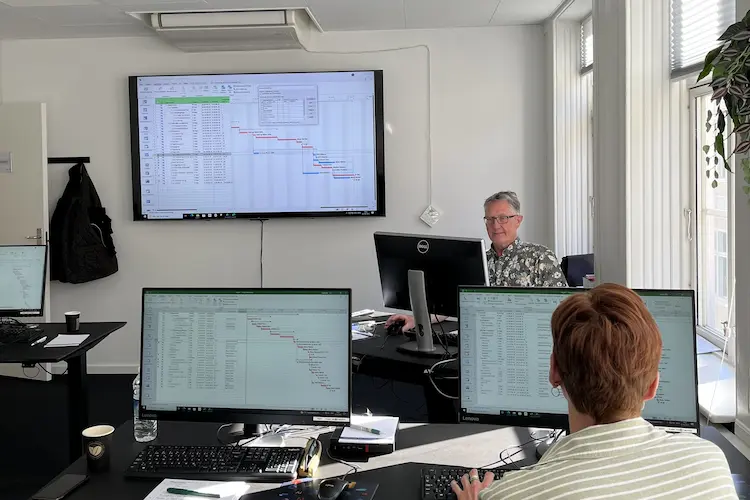Kursusmål
Microsoft Power Platform empowers organizations to automate business processes, develop their own rich app experiences, and connect with customers better and faster. In this course, students will learn to perform discovery, capture requirements, engage subject matter experts and stakeholders, translate requirements, and configure Microsoft Power Platform solutions and apps. They will supplement their learnings with hands-on labs to create application enhancements, custom user experiences, system integrations, data conversions, custom process automation, and custom visualizations. Microsoft Power Platform is comprised of four key products: Power Apps, Power Automate, Power BI, and Power Virtual Agents. In this course, we will cover these four applications in depth, with additional focus on Microsoft Dataverse, AI Builder, connectors, and portals.Deltagere
A Microsoft Power Platform Functional Consultant is responsible for creating and configuring apps, automations, and solutions. They act as the liaison between users and the implementation team. The functional consultant promotes utilization of solutions within an organization. The functional consultant may perform discovery, engage subject matter experts and stakeholders, capture requirements, and map requirements to features. They implement components of a solution including application enhancements, custom user experiences, system integrations, data conversions, custom process automation, and simple visualizations.Skills gained
- Work with an organization to gather requirements and implement Microsoft Power Platform solutions
- Build model-driven, canvas, and portal apps
- Create Power Automate flows
- Design a simple chatbot using Power Virtual Agents
- Analyze data using Power BI visualizations and dashboards
Prerequisites
- Experience as an IT professional or student
- Working knowledge of Microsoft Power Platform and its key components
- Knowledge of Microsoft Dataverse (or general data modeling) and security concepts
Kursusmateriale
Before the course- The opportunity to speak with one of our instructors about finding the right course for you.
- Teaching by the most experienced instructor team in our cozy and fully updated classrooms located in the center of Copenhagen.
- A course that consists of a both theory and practical exercises. We know the importance of having practical exercises and hands-on is always in focus during the courses.
- A course material you can use as an encyclopedia after the course and downloads of course exercises.
- All meals, which includes breakfast, fresh coffee, tea, fruit, soft drinks, lunch in an Italian restaurant on Gråbrødretorv, cake, candy and off cause Wi-Fi to your devices.
- A course certificate as a proof of your new skills.
- Access to our free hotline service, which means that you up to a year after the completing of the course can contact us if you have questions regarding subjects from the course.
- We have a unique satisfaction guarantee in order to ensure you the complete benefit from the course.
Kursusindhold
Module 1: Introduction to Microsoft Power Platform
This module will provide the learner with background about Microsoft Power Platform and its 4 key components: Power Apps, Power Automate, Power BI, and Power Virtual Agents.
Lessons
- Microsoft Power Platform overview
Lab : Validate lab environment
After completing this module, students will be able to:
- Identify the key components of Microsoft Power Platform
Module 2: Work with Dataverse
In this module, students will learn about creating a data model in Microsoft Dataverse, including importing data, using tabular reporting options, and configuring security. They will also learn about creating easy AI with AI Builder.
Lessons
- Work with tables
- Understand data types and behavior
- Configure security settings
Lab : Create an app
Lab : Create tables and columns
Lab : Create relationships
Lab : Additional table settings
After completing this module, students will be able to:
- Understand tables, columns, rows, and relationships
- Configure a data model in Dataverse
- Work in an environment within the Microsoft Power Platform admin center
Module 3: Make model-driven apps with Power Apps
In this module, students will learn the business value of Power Apps model-driven apps. They will then learn to how to configure and design them, including user experience considerations.
Lessons
- Building blocks of model-driven apps
- Design model-driven apps
- Forms and views
Lab : Modify views
Lab : Modify forms
Lab : App designer
After completing this module, students will be able to:
- Connect to data in Power Apps
- Build a Power Apps model-driven app
- Design an application user experience
Module 4: Make canvas apps with Power Apps
In this module, students will learn the business value of Power Apps canvas apps. They will then learn to how to configure and design them, including user experience considerations.
Lessons
- Power Apps studio
- Canvas apps capabilities
- User experience
Lab : Build a canvas app
Lab : Work with data and services
Lab : User experience
After completing this module, students will be able to:
- Build a Power Apps canvas app
- Configure user experience in a canvas app
- Understand the building blocks of a canvas app
Module 5: Make portals with Power Apps
In this module, students will learn the business value of Power Apps portals. They will then learn to how to access Dataverse data in a portal and how portal authentication works.
Lessons
- Power Apps portals architecture
- Access Microsoft Dataverse in your portal
- Authentication and user management
After completing this module, students will be able to:
- Understand how to use Dataverse data in a portal
- Recognize types of Power Apps portals for different audiences
- Register users for portal access
Module 6: Introduction to automation
In this module, students will learn about business rules and when they can be used. Students will also get an overview of Power Automate.
Lessons
Lab : Configure a new business rule
Lab : Create security roles
Lab : Create users
Lab : Advanced business rules
After completing this module, students will be able to:
Lessons
- Business rules
- Power Automate overview
Lab : Configure a new business rule
Lab : Create security roles
Lab : Create users
Lab : Advanced business rules
After completing this module, students will be able to:
- Create users and grant security roles
- Create and configure security roles
- Create and configure advanced business rules
Module 7: Build Power Automate cloud flows
In this module, students will learn the fundamentals of cloud flows, including triggers and flows. They will create two flows, including an approval flow.
Lessons
- Fundamentals of cloud flows
- Triggers
- Actions
Lab : Create a flow
Lab : Build an approval flow
After completing this module, students will be able to:
- Create cloud flows
- Understand the fundamentals of cloud flows
- Use triggers and actions
Module 8: Build Power Automate desktop flows
In this module, students will learn what desktop flows are and how they are created. Students will also learn how desktop flows are used and how to use process advisor to better understand places to streamline workflows.
Lessons
- Build desktop flows
- Use desktop flows
- Process advisor
After completing this module, students will be able to:
- Understand the value of desktop flows
- Identify when to use desktop flows and how process advisor can help
Module 9: Build business process flows
In this module, students will learn the value of business process flows and how to use the business process flow designer. They will also practice building business process flows and learn how they can be automated.
Lessons
- Why use business process flows
- Using business process flow designer
- Automating your business process flow
Lab : Build a branching business process flow
Lab : Build a business process flow
After completing this module, students will be able to:
- Create business process flows
- Use the business process flow designer
- Know how to add automation to a business process flow
Module 10: Build chatbots with Power Virtual Agents
In this module, students will learn how to automate customer interactions with a chatbot using Power Virtual Agents.
Lessons
- Create a chatbot
- Configure topics
- Automate and integrate
- Configure entities
- Test and publish chatbots
Lab : Build a chatbot
After completing this module, students will be able to:
- Create a chatbot
- Include a flow in a chatbot
- Create topics and entities
Module 11: Analyze data with Power Bi
In this module, students will learn how to work with Power BI Desktop and Power BI Service to analyze data and create visualizations.
Lessons
- Use tabular reporting options in Dataverse
- Use charts and dashboards in Dataverse
- Get started with Power BI
- Model data in Power BI
- Create visualizations and dashboards
- Publish and share in Power BI
After completing this module, students will be able to:
- Create visualizations
- Consume data in Power BI
- Export data visualizations for stakeholders
Module 12: Putting it all together
In this module, students will learn how the concepts of this course pull together and how to use functional consultant skills on Microsoft Power Platform engagements. They will also learn how solutions are used in Microsoft Power Platform and will be introduced to AI Builder.
Lessons
- Using solutions
- AI Builder
- Consultant skills
Lab : Build charts
Lab : Build dashboards
Lab : Build delete data
Lab : Build a Word template
Lab : Build an Excel template
Lab : Duplicate detection
Lab : Import data
Lab : Export data
After completing this module, students will be able to:
- Understand how the concepts of this course work together
- Manage solutions in Microsoft Power Platform
- Use AI Builder to create and manage models
- Apply functional consultant skills
Tilmeld kurset
Har du spørgsmål sidder vi klar til at hjælpe på vores live chat eller via kontaktsiden
Status
Startdato
Hvad siger vores kunder om os?
1242
Evalueringer seneste år
4,8
Gns. Rating ud af 5
Siden 1990 har 4D Academy hjulpet virksomheder og specialister med at omsætte viden til målbare resultater. Vores kursister belønner os med en gennemsnitlig rating på 4,8 ud af 5 på Trustpilot, Google og Facebook, og det gør os stolte.
Se hvorfor både nye og erfarne fagfolk vælger os, når de vil løfte deres kompetencer.
Hold dig opdateret med vores nyhedsbrev
Her bor vi
Kursuscentre
København (Hovedkontor)
Læderstræde 22, 2. sal, 1201 København K
Læderstræde 22, 2. sal, 1201 København K
Aarhus
Tueager 5, 8200 Aarhus
Tueager 5, 8200 Aarhus
Odense
Ørbækvej 350, 5220 Odense
Ørbækvej 350, 5220 Odense
Åbningstider
Mandag: 08.00 - 16.00
Tirsdag: 08.00 - 16.00
Onsdag: 08.00 - 16.00
Torsdag: 08.00 - 16.00
Fredag: 08.00 - 16.00
Tirsdag: 08.00 - 16.00
Onsdag: 08.00 - 16.00
Torsdag: 08.00 - 16.00
Fredag: 08.00 - 16.00