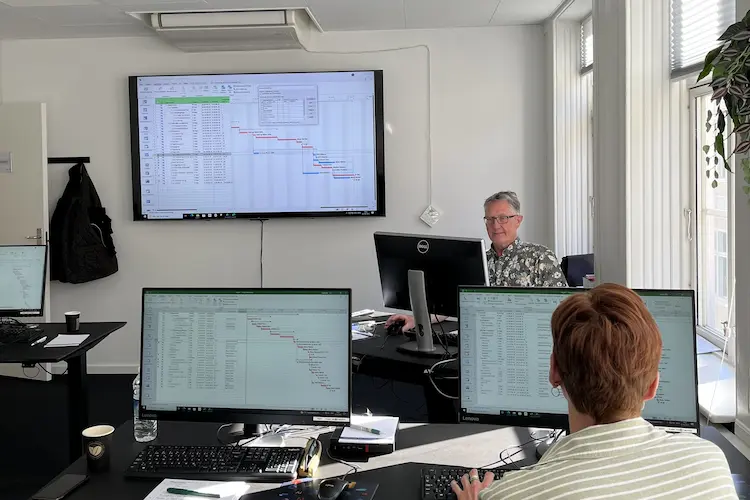Kursusmål
Candidates for this course automate time-consuming and repetitive tasks by using Microsoft Power Automate. They review solution requirements, create process documentation, and design, develop, troubleshoot, and evaluate solutions. Candidates work with business stakeholders to improve and automate business workflows. They collaborate with administrators to deploy solutions to production environments, and they support solutionsDeltagere
If you’re a developer with a keen interest in providing automated solutions for your organization, this certification could be a great fit for you. You automate time-consuming and repetitive tasks by using Microsoft Power Automate. You review solution requirements, create process documentation, and design, develop, deploy, integrate, troubleshoot, and evaluate solutions. Working with business stakeholders, you help to improve and automate business workflows.Prerequisites
Candidates should have experience with JSON, cloud flows and Azure services, integrating solutions with REST and SOAP services, analyzing data by using Microsoft Excel, VBScript, Visual Basic for Applications (VBA), HTML, JavaScript, one or more programming languages, and the Microsoft Power Platform suite of tools (AI Builder, Power Apps, Dataverse, and Power Virtual Agents).
Kursusmateriale
Before the course- The opportunity to speak with one of our instructors about finding the right course for you.
- Teaching by the most experienced instructor team in our cozy and fully updated classrooms located in the center of Copenhagen.
- A course that consists of a both theory and practical exercises. We know the importance of having practical exercises and hands-on is always in focus during the courses.
- A course material you can use as an encyclopedia after the course and downloads of course exercises.
- All meals, which includes breakfast, fresh coffee, tea, fruit, soft drinks, lunch in an Italian restaurant on Gråbrødretorv, cake, candy and off cause Wi-Fi to your devices.
- A course certificate as a proof of your new skills.
- Access to our free hotline service, which means that you up to a year after the completing of the course can contact us if you have questions regarding subjects from the course.
- We have a unique satisfaction guarantee in order to ensure you the complete benefit from the course.
Kursusindhold
Module 1: Get started with Power Automate for desktop
Get started with Power Automate for desktop by learning about flows, creating automated steps, and flow development essentials.
Module 2: Automate processes with Robotic Process Automation and Power Automate for desktop
Work with Power Automate for desktop to record Windows and Web applications, but also use out of box actions such as manipulating Excel documents as part of an end to end invoice processing solution.
Module 3: Work with Power Automate for desktop
Work with Power Automate for desktop options, flows, recording features, conditions, loops, variables, images, and error and exception handling.
Module 4: Work with different technologies in Power Automate for desktop
Learn how to automate email handling, Excel, user interface, and system services with Power Automate for desktop.
Module 5: Implement advanced logic in Power Automate for desktop
Learn how to work with system flows, control flows, mimic mouse actions, as well as operations used to manipulate text, date, and time in Power Automate for desktop.
Module 6: Build expertise with Power Automate for desktop
Learn how to use Power Automate for desktop to work with Power Automate, OCR technologies, and scripting.
Module 7: Build custom connectors for Power Automate
This Learning Path explores custom connectors and explains how to configure them and use them with Microsoft Power Automate
Module 8: Use best practices to secure and govern Microsoft Power Platform environments
This module focuses on introducing Microsoft Power Platform environments and their role in creating Data Loss Prevention (DLP) policies by using examples and use cases. A brief introduction and overview of tools will also be discussed, including Microsoft Power Platform and Power Automate Admin experiences and Microsoft Power Platform Center of Excellence (COE) toolkit.
Tilmeld kurset
Har du spørgsmål sidder vi klar til at hjælpe på vores live chat eller via kontaktsiden
Status
Startdato
Hvad siger vores kunder om os?
1242
Evalueringer seneste år
4,8
Gns. Rating ud af 5
Siden 1990 har 4D Academy hjulpet virksomheder og specialister med at omsætte viden til målbare resultater. Vores kursister belønner os med en gennemsnitlig rating på 4,8 ud af 5 på Trustpilot, Google og Facebook, og det gør os stolte.
Se hvorfor både nye og erfarne fagfolk vælger os, når de vil løfte deres kompetencer.
Hold dig opdateret med vores nyhedsbrev
Her bor vi
Kursuscentre
København (Hovedkontor)
Læderstræde 22, 2. sal, 1201 København K
Læderstræde 22, 2. sal, 1201 København K
Aarhus
Tueager 5, 8200 Aarhus
Tueager 5, 8200 Aarhus
Odense
Ørbækvej 350, 5220 Odense
Ørbækvej 350, 5220 Odense
Åbningstider
Mandag: 08.00 - 16.00
Tirsdag: 08.00 - 16.00
Onsdag: 08.00 - 16.00
Torsdag: 08.00 - 16.00
Fredag: 08.00 - 16.00
Tirsdag: 08.00 - 16.00
Onsdag: 08.00 - 16.00
Torsdag: 08.00 - 16.00
Fredag: 08.00 - 16.00