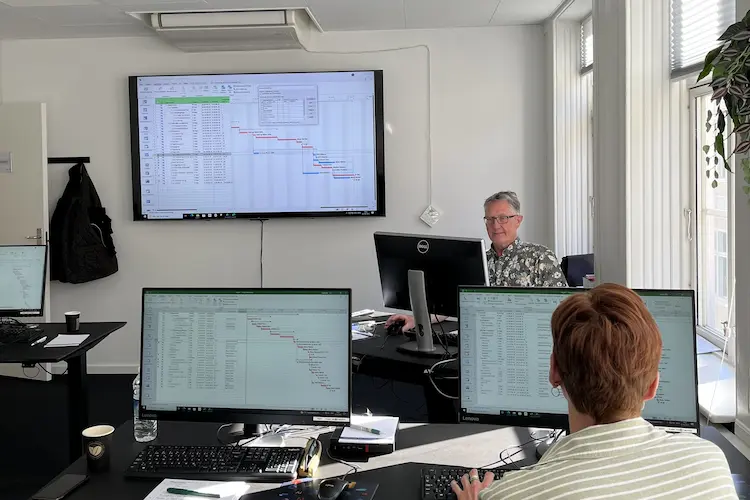You will learn
Visio will enable you to create innumerous different charts. The objectives of this course in Visio are to teach you the basic drawing techniques of Visio and provide you with an overview of the most important chart types eg. flowcharts, floorplans and organizational charts. You will also become familiar with other important Visio terms such as stencils, shapes and connectors.The course is aimed at anyone interested in Visio or a need to document processes. There are no prerequisites for this course. All you need is to be curious to know more about Visio.
You get
Before the course
The opportunity to speak with one of our instructors about finding the right course for you.
During the course
Teaching by the most experienced instructor team in our cozy and fully updated classrooms located in the center of Copenhagen.
A course that consists of a both theory and practical exercises. We know the importance of having practical exercises and hands-on is always in focus during the courses.
A course material you can use as an encyclopedia after the course and downloads of course exercises.
All meals, which includes breakfast, fresh coffee, tea, fruit, soft drinks, lunch in an Italian restaurant, cake, candy and off cause Wi-Fi to your devices.
A course certificate as a proof of your new skills.
After the course
Access to our free hotline service, which means that you up to a year after the completing of the course can contact us if you have questions regarding subjects from the course.
We have a unique satisfaction guarantee in order to ensure you the complete benefit from the course.
Get the best benefit from the course
This Visio course is a part of 4D's unique collection of English conducted courses for Office and there are no prerequisites for this course. All you need is to be curious to know more about Visio.Course Details
Visio Basics
An introduction to the Visio user interface and the many chart options.
Shapes in Visio
A Visio chart is briefly explained build from a number of standard shapes combined and connected in different ways. You will be introduced to the different kinds of shapes found in Visio
The following will be covered:
The following will be covered:
- 1D – shapes
- 2D – shapes
- Smartshapes and their properties
Stencils in Visio
A collection of shapes is referred to as a stencil. You will learn how to use, create and save stencils.
The following will be covered:
The following will be covered:
- How to use stencils
- Create your own stencil
- Add shapes to your stencil
- Create simple shapes using the drawing tools of Visio
Create Charts with Visio
Here we have a look at the basic techniques needed to create flowcharts. You will however find these skills applicable for creating almost any Visio drawing. It is especially important to learn aligning techniques to save time.
The following will be covered:
The following will be covered:
- How to add different shapes to a drawing
- Connecting shapes
- Formatting shapes with different colors and fonts
- Aligning shapes
- Adding background pages
- Printing
Templates in Visio
The choice of template is important in any app but working with Visio it is crucial since a template may contain a number of tools needed for a charting task. Depending on your version of Visio you have access to a great number of templates like:
The following will be covered:
The following will be covered:
- Basic & Cross Functional Flow Chart
- Gannt Charts and timelines
- Maps and floor plans
- (Computer) Network Diagrams
- Block Diagrams
Integration with other Microsoft Products
If you do have data on your organization organized in an Excel spreadsheet Visio can actually draw your organization chart and add portraits photos.
The following will be covered:
The following will be covered:
- How to use Organization Chart Wizard
Tilmeld kurset
Har du spørgsmål sidder vi klar til at hjælpe på vores live chat eller via kontaktsiden
Status
Startdato
Hvad siger vores kunder om os?
1242
Evalueringer seneste år
4,8
Gns. Rating ud af 5
Siden 1990 har 4D Academy hjulpet virksomheder og specialister med at omsætte viden til målbare resultater. Vores kursister belønner os med en gennemsnitlig rating på 4,8 ud af 5 på Trustpilot, Google og Facebook, og det gør os stolte.
Se hvorfor både nye og erfarne fagfolk vælger os, når de vil løfte deres kompetencer.
Hold dig opdateret med vores nyhedsbrev
Her bor vi
Kursuscentre
København (Hovedkontor)
Læderstræde 22, 2. sal, 1201 København K
Læderstræde 22, 2. sal, 1201 København K
Aarhus
Tueager 5, 8200 Aarhus
Tueager 5, 8200 Aarhus
Odense
Ørbækvej 350, 5220 Odense
Ørbækvej 350, 5220 Odense
Åbningstider
Mandag: 08.00 - 16.00
Tirsdag: 08.00 - 16.00
Onsdag: 08.00 - 16.00
Torsdag: 08.00 - 16.00
Fredag: 08.00 - 16.00
Tirsdag: 08.00 - 16.00
Onsdag: 08.00 - 16.00
Torsdag: 08.00 - 16.00
Fredag: 08.00 - 16.00