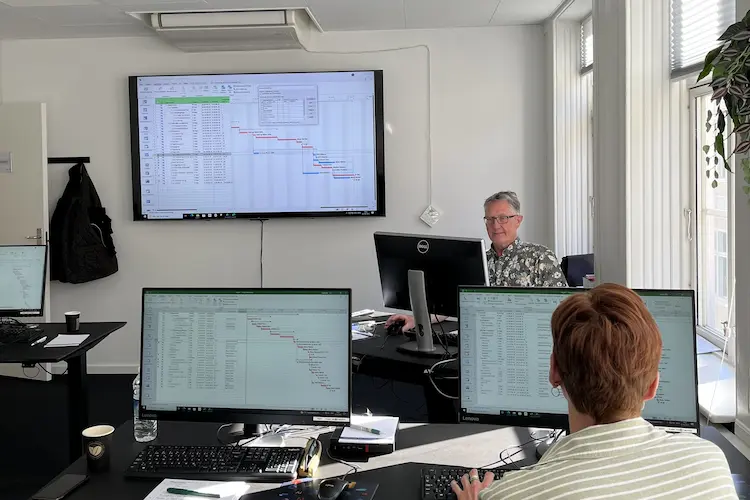Kursusmål
In this course you will learn how to use advanced T-SQL. Primarily you’ll learn to use the programming part, how to create advanced queries and handle transactions. Additionally, indexes are introduced where you learn about the different types of indexes.
After the course you’ll be able to handle the following tasks:
- Work with variables and control structures
- Create user defined functions
- Create stored procedures with parameters
- Make robust code using error handling
- Work with transactions
- Implement triggers
- Implement index in tables and optimise code
- Work with execution plans
In the section ”Course content” below you will find more details about the content of this SQL course.
Deltagere
We strongly recommend that you participate in our SQL Experienced course before entering this course, or in other ways have achieved the expected knowledge about T-SQL and relational databases.
This SQL course is a part of 4D's collection of English conducted courses in the Business Intelligence course category. It is meant for persons that wants to learn about the advanced options in Transact-SQL.
Kursusmateriale
Before the course
- The option of talking to an instructor, that can assist in finding the right course for you.
During the course
- Teaching by the most experienced instructor team in our cosy and fully updated classrooms located in the centre of Copenhagen.
- A course that consists of a both theory and practical exercises. We know the importance of having practical exercises and hands-on is always in focus during the courses.
- A course material you can use as an encyclopaedia after the course and downloads of course exercises.
- All meals, which includes breakfast, fresh coffee, tea, fruit, soft drinks, lunch at an Italian restaurant, cake, candy and off cause Wi-Fi to your devices.
- A course diploma as a proof of your new skills.
After the course
- Access to our free hotline service, which means that you up to a year after the completing of the course can contact us if you have questions regarding subjects from the course.
- We have a unique satisfaction guarantee in order to ensure you the complete benefit from the course.
Kursusindhold
In this module you’ll learn to use variables and control structures in T-SQL. You’ll learn how to declare, initiate and use variables. You’ll learn to use the build-in control structures and how to use cursors is introduced. After this module you’ll have a good understanding of using programming in T-SQL.
The following topics are presented:
- Declaring and using variables
- Table variables
- Control structures and code blocks
- Introduction to cursors
Module 2 – User defined functions
In this module you’ll learn to create user defined functions. You’ll learn to create scalar functions that resembles classic functions and you’ll learn to the use the more specialised, but very useful, table-values functions. After this module you’ll be able to solve complex cases by using user defined functions.
The following topics are presented:
- Creating- and using scalar functions
- Creating- and using table-valued functions
- Advantages of functions
Module 3 – Stored Procedures
In this module you’ll learn to use both simple stored procedures, but also stored procedures with input- and output parameters. You’ll learn the benefits and disadvantages of using stored procedures and you’ll learn to optimize your code.
After this module you an able to create and implement stored procedures. Also, you’ll have a good understanding of how to use them optimally.
The following topics are presented:
- Creating stored procedures
- Stored procedures and parameters
- Optimizing stored procedures
- Dynamic SQL
Module 4 – Error handling in T-SQL code
In this module you’ll learn to implement robust code using error handling. You’ll learn different ways of implementing error handling in your code. Advantages/disadvantages using the different techniques are discussed. After the module you’ll be able to develop code taking care of errors in an appropriate way.
The following topics are presented:
- Error handling with RAISERROR
- Error handling with the @@ERROR variable
- Error handling with TRY CATCH
- Modern Error handling with THROW
In this module you’ll learn how to handle transactions in a database. You’ll learn how to create user defined transactions and how to secure, that related updates are handled properly. After this module you’ll be able to manage updating data efficiently.
The following topics are presented:
- Transactions and autocommit
- User defined transactions
- User defined transactions and error handling
- User defined transactions best practice
In this module you’ll learn how to implement DML triggers in tables and views. You’ll learn how to create triggers and implement advanced business logic. After this module you have obtained a decent knowledge of using triggers in databases.
The following topics are presented:
- Insert trigger
- Update trigger
- Delete trigger
- Instead Of trigger
In the module you’ll get an introduction to the classical types of indexes. You’ll learn the difference between a clustered and a non-clustered index. After this module you have obtained a basic knowledge about indexes and implementing them.
The following topics are presented:
- Advantages and drawbacks to index
- Clustered index
- Non-clustered index
- Covering index
- Execution plans
Hvad siger vores kunder om os?
Siden 1990 har 4D Academy hjulpet virksomheder og specialister med at omsætte viden til målbare resultater. Vores kursister belønner os med en gennemsnitlig rating på 4,8 ud af 5 på Trustpilot, Google og Facebook, og det gør os stolte.
Se hvorfor både nye og erfarne fagfolk vælger os, når de vil løfte deres kompetencer.
Hold dig opdateret med vores nyhedsbrev
Her bor vi
Læderstræde 22, 2. sal, 1201 København K
Tueager 5, 8200 Aarhus
Ørbækvej 350, 5220 Odense
Tirsdag: 08.00 - 16.00
Onsdag: 08.00 - 16.00
Torsdag: 08.00 - 16.00
Fredag: 08.00 - 16.00