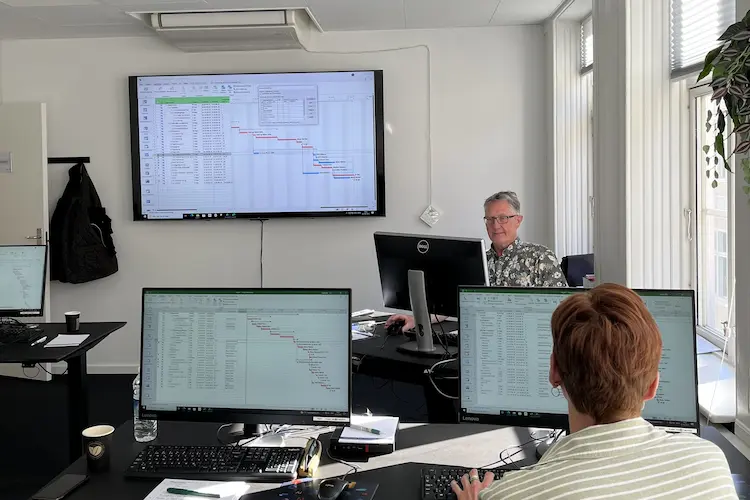You will learn
On this course you will learn how to create calculated columns and measures with Data Analysis Expressions (DAX). DAX is a formula language vital for solutions developed in Tabular Datamodels. It makes you capable of adjusting the Datamodels to support the analysis needed. DAX contains many useful functions for advanced analysis e.g. periodic calculations and comparisons.After the course you’ll be able to handle these tasks:
- Create calculated columns and measures
- Create advanced relations and parent-child hierarchies
- Understand DAX execution context
- Use DAX time intelligent functions
- Create calculated tables
- Use DAX Studio for querying and analysing performance
You get
Before the course
- The option of talking with an instructor, assisting you in finding the right course.
During the course
- Teaching by an experienced instructor team, in our cosy and fully updated classrooms located in the centre of Copenhagen.
- A course that consists of both theory and practical exercises. We believe in the effect of practical exercises, and hands-on is always in focus during the courses.
- A course material you can use as an encyclopaedia after the course. Even you can download the course exercises.
- All meals, which includes breakfast, fresh coffee, tea, fruit, soft drinks, lunch at an Italian restaurant, cake, candy and off cause Wi-Fi to your devices.
- A course certificate as a proof of your new skills.
After the course
- Access to our free hotline service, which means that you, up to a year after the completion of the course can contact us, if you have questions regarding subjects from the course.
- We have a unique satisfaction guarantee in order to ensure, that you get the complete benefit from the course.
Get the best benefit from the course
Get an optimal result from the course
This DAX course is a part of our Business Intelligence courses and is aimed for those, who works with tabular Datamodels in Excel, Power BI Desktop or in SQL Server Analysis Services in tabular mode.Course Details
Introduction to DAX
You get an introduction to Tabular Datamodels and DAX.
- Introduction to Power BI Desktop
- Introduction to a Tabular Datamodel
- DAX syntax
Calculated columns and measures
You will learn how to create calculated columns and measures with DAX.
- Calculated columns
- Simple measures
DAX Evaluation context and measures with filters
You’ll get an understanding of the evaluation context in DAX, a crucial prerequisite for implementing advanced measures. Additionally, several useful functions for handling filters are presented. Also, you will learn how to use variables in calculations.
- Row context
- Filter context
- Filter functions e.g. CALCULATE, FILTER and ALL
- Information functions
- Variables
Advanced DAX expressions
The aim of this module is to make you capable of building more advanced Datamodels e.g. containing calculated tables and inactive relations.
- Inactive relations
- Advanced filter functions
- Calculated tables
DAX Time intelligence
You’ll learn how to implement time intelligent analysis in your Datamodel
- Demands in the Time dimension (table)
- Comparing parallel periods
- Accumulated values
- Running totals
- Semi additive measures
DAX Studio
An introduction to the freeware tool DAX Studio
- Introduction to DAX Studio
- Extracting metadata from the Datamodel
- Queries in DAX Studio
- Tracing performance
Tilmeld kurset
Har du spørgsmål sidder vi klar til at hjælpe på vores live chat eller via kontaktsiden
Status
Startdato
Hvad siger vores kunder om os?
1242
Evalueringer seneste år
4,8
Gns. Rating ud af 5
Siden 1990 har 4D Academy hjulpet virksomheder og specialister med at omsætte viden til målbare resultater. Vores kursister belønner os med en gennemsnitlig rating på 4,8 ud af 5 på Trustpilot, Google og Facebook, og det gør os stolte.
Se hvorfor både nye og erfarne fagfolk vælger os, når de vil løfte deres kompetencer.
Hold dig opdateret med vores nyhedsbrev
Her bor vi
Kursuscentre
København (Hovedkontor)
Læderstræde 22, 2. sal, 1201 København K
Læderstræde 22, 2. sal, 1201 København K
Aarhus
Tueager 5, 8200 Aarhus
Tueager 5, 8200 Aarhus
Odense
Ørbækvej 350, 5220 Odense
Ørbækvej 350, 5220 Odense
Åbningstider
Mandag: 08.00 - 16.00
Tirsdag: 08.00 - 16.00
Onsdag: 08.00 - 16.00
Torsdag: 08.00 - 16.00
Fredag: 08.00 - 16.00
Tirsdag: 08.00 - 16.00
Onsdag: 08.00 - 16.00
Torsdag: 08.00 - 16.00
Fredag: 08.00 - 16.00