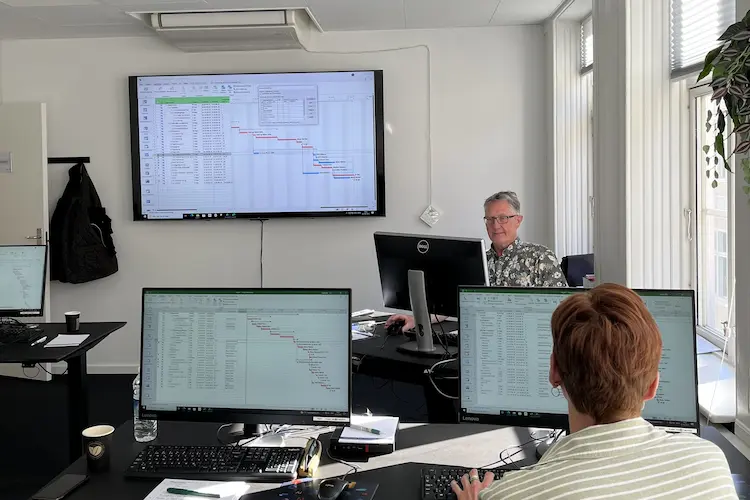Kursusmål
Learn how to operate machine learning solutions at cloud scale using Azure Machine Learning. This course teaches you to leverage your existing knowledge of Python and machine learning to manage data ingestion and preparation, model training and deployment, and machine learning solution monitoring in Microsoft Azure.Audience profile
This course is designed for data scientists with existing knowledge of Python and machine learning frameworks like Scikit-Learn, PyTorch, and Tensorflow, who want to build and operate machine learning solutions in the cloud.
Deltagere
Before attending this course, students must have:- A fundamental knowledge of Microsoft Azure
- Experience of writing Python code to work with data, using libraries such as Numpy, Pandas, and Matplotlib.
- Understanding of data science; including how to prepare data, and train machine learning models using common machine learning libraries such as Scikit-Learn, PyTorch, or Tensorflow.
Kursusmateriale
Før kurset- Mulighed for at tale med en instruktør, der kan hjælpe dig med at finde det helt rigtige kursus.
- Undervisning af Danmarks mest erfarne instruktørteam i hyggelige og fuldt opdaterede kursuslokaler i centrum af København.
- Et kursus bestående af en vekslen mellem teori og praktiske øvelser. Vi ved, hvor vigtigt det er, at du får tid til at arbejde med opgaverne i praksis, og derfor har vi altid fokus på hands-on i undervisningen.
- Adgang til Microsofts digitale kursusmateriale (DMOC) samt Microsoft Labs Online.*
- Fuld forplejning, som inkluderer morgenmad, friskbrygget kaffe, te, frugt, sodavand, frokost på en italiensk restaurant på Gråbrødretorv, kage, slik, og naturligvis Wi-Fi til dine devices.
- Et kursuscertifikat med bevis på dine nye kvalifikationer.
- Adgang til vores gratis hotline, som betyder, at du op til et år efter kurset kan ringe eller skrive til os, hvis du har spørgsmål til de emner, der er blevet gennemgået på kurset.
- Vores unikke tilfredshedsgaranti, som er din tryghed for at få fuldt udbytte af dit kursus.
Kurset bliver afholdt på dansk, men vi benytter Microsofts digitale materiale (DMOC), som er på engelsk. På kurset bliver der stillet en Surface tablet til rådighed, som kan anvendes til læsning af materialet. Du vil efterfølgende have adgang til materialet både online og lokalt. I tilfælde af at Microsoft laver en ny version af kursusmaterialet, vil du automatisk få adgang til det. Derudover vil du have adgang til øvelser via Microsoft Online Labs i 19 dage i alt, og du kan derfor fortsætte eller starte forfra på en øvelse hjemmefra, under eller efter kurset, alt efter behov.
Kursusindhold
Module 1: Introduction to Azure Machine Learning
In this module, you will learn how to provision an Azure Machine Learning workspace and use it to manage machine learning assets such as data, compute, model training code, logged metrics, and trained models. You will learn how to use the web-based Azure Machine Learning studio interface as well as the Azure Machine Learning SDK and developer tools like Visual Studio Code and Jupyter Notebooks to work with the assets in your workspace.
Lessons
Lab : Working with Azure Machine Learning Tools
After completing this module, you will be able to
Lessons
- Getting Started with Azure Machine Learning
- Azure Machine Learning Tools
Lab : Working with Azure Machine Learning Tools
After completing this module, you will be able to
- Provision an Azure Machine Learning workspace
- Use tools and code to work with Azure Machine Learning
Module 2: No-Code Machine Learning with Designer
This module introduces the Designer tool, a drag and drop interface for creating machine learning models without writing any code. You will learn how to create a training pipeline that encapsulates data preparation and model training, and then convert that training pipeline to an inference pipeline that can be used to predict values from new data, before finally deploying the inference pipeline as a service for client applications to consume.
Lessons
Lab : Deploying a Service with the Azure ML Designer
After completing this module, you will be able to
Lessons
- Training Models with Designer
- Publishing Models with Designer
Lab : Deploying a Service with the Azure ML Designer
After completing this module, you will be able to
- Use designer to train a machine learning model
- Deploy a Designer pipeline as a service
Module 3: Running Experiments and Training Models
In this module, you will get started with experiments that encapsulate data processing and model training code, and use them to train machine learning models.
Lessons
Lab : Training and Registering Models
After completing this module, you will be able to
Lessons
- Introduction to Experiments
- Training and Registering Models
Lab : Training and Registering Models
After completing this module, you will be able to
- Run code-based experiments in an Azure Machine Learning workspace
- Train and register machine learning models
Module 4: Working with Data
Data is a fundamental element in any machine learning workload, so in this module, you will learn how to create and manage datastores and datasets in an Azure Machine Learning workspace, and how to use them in model training experiments.
Lessons
Lab : Working with Datasets
After completing this module, you will be able to
Lessons
- Working with Datastores
- Working with Datasets
Lab : Working with Datasets
After completing this module, you will be able to
- Create and consume datastores
- Create and consume datasets
Module 5: Compute Contexts
One of the key benefits of the cloud is the ability to leverage compute resources on demand, and use them to scale machine learning processes to an extent that would be infeasible on your own hardware. In this module, you'll learn how to manage experiment environments that ensure consistent runtime consistency for experiments, and how to create and use compute targets for experiment runs.
Lessons
Lab : Working with Compute Targets
After completing this module, you will be able to
Lessons
- Working with Environments
- Working with Compute Targets
Lab : Working with Compute Targets
After completing this module, you will be able to
- Create and use environments
- Create and use compute targets
Module 6: Orchestrating Operations with Pipelines
Now that you understand the basics of running workloads as experiments that leverage data assets and compute resources, it's time to learn how to orchestrate these workloads as pipelines of connected steps. Pipelines are key to implementing an effective Machine Learning Operationalization (ML Ops) solution in Azure, so you'll explore how to define and run them in this module.
Lessons
Lab : Publishing a Pipeline
After completing this module, you will be able to
Lessons
- Introduction to Pipelines
- Publishing and Running Pipelines
Lab : Publishing a Pipeline
After completing this module, you will be able to
- Create pipelines to automate machine learning workflows
- Publish and run pipeline services
Module 7: Deploying and Consuming Models
Models are designed to help decision making through predictions, so they're only useful when deployed and available for an application to consume. In this module learn how to deploy models for real-time inferencing, and for batch inferencing.
Lessons
Lab : Creating a Batch Inferencing Service
After completing this module, you will be able to
Module 8: Training Optimal Models
By this stage of the course, you've learned the end-to-end process for training, deploying, and consuming machine learning models; but how do you ensure your model produces the best predictive outputs for your data? In this module, you'll explore how you can use hyperparameter tuning and automated machine learning to take advantage of cloud-scale compute and find the best model for your data.
Lessons
Lab : Using Automated Machine Learning
After completing this module, you will be able to
Lessons
- Real-time Inferencing
- Batch Inferencing
Lab : Creating a Batch Inferencing Service
After completing this module, you will be able to
- Publish a model as a real-time inference service
- Publish a model as a batch inference service
Module 8: Training Optimal Models
By this stage of the course, you've learned the end-to-end process for training, deploying, and consuming machine learning models; but how do you ensure your model produces the best predictive outputs for your data? In this module, you'll explore how you can use hyperparameter tuning and automated machine learning to take advantage of cloud-scale compute and find the best model for your data.
Lessons
- Hyperparameter Tuning
- Automated Machine Learning
Lab : Using Automated Machine Learning
After completing this module, you will be able to
- Optimize hyperparameters for model training
- Use automated machine learning to find the optimal model for your data
Module 9: Interpreting Models
Many of the decisions made by organizations and automated systems today are based on predictions made by machine learning models. It's increasingly important to be able to understand the factors that influence the predictions made by a model, and to be able to determine any unintended biases in the model's behavior. This module describes how you can interpret models to explain how feature importance determines their predictions.
Lessons
Lab : Interpreting Models
After completing this module, you will be able to
Lessons
- Introduction to Model Interpretation
- using Model Explainers
Lab : Interpreting Models
After completing this module, you will be able to
- Generate model explanations with automated machine learning
- Use explainers to interpret machine learning models
Module 10: Monitoring Models
After a model has been deployed, it's important to understand how the model is being used in production, and to detect any degradation in its effectiveness due to data drift. This module describes techniques for monitoring models and their data.
Lessons
Lab : Monitoring Data Drift
After completing this module, you will be able to
Lessons
- Monitoring Models with Application Insights
- Monitoring Data Drift
Lab : Monitoring Data Drift
After completing this module, you will be able to
- Use Application Insights to monitor a published model
- Monitor data drift
Tilmeld kurset
Har du spørgsmål sidder vi klar til at hjælpe på vores live chat eller via kontaktsiden
Status
Startdato
Hvad siger vores kunder om os?
1242
Evalueringer seneste år
4,8
Gns. Rating ud af 5
Siden 1990 har 4D Academy hjulpet virksomheder og specialister med at omsætte viden til målbare resultater. Vores kursister belønner os med en gennemsnitlig rating på 4,8 ud af 5 på Trustpilot, Google og Facebook, og det gør os stolte.
Se hvorfor både nye og erfarne fagfolk vælger os, når de vil løfte deres kompetencer.
Hold dig opdateret med vores nyhedsbrev
Her bor vi
Kursuscentre
København (Hovedkontor)
Læderstræde 22, 2. sal, 1201 København K
Læderstræde 22, 2. sal, 1201 København K
Aarhus
Tueager 5, 8200 Aarhus
Tueager 5, 8200 Aarhus
Odense
Ørbækvej 350, 5220 Odense
Ørbækvej 350, 5220 Odense
Åbningstider
Mandag: 08.00 - 16.00
Tirsdag: 08.00 - 16.00
Onsdag: 08.00 - 16.00
Torsdag: 08.00 - 16.00
Fredag: 08.00 - 16.00
Tirsdag: 08.00 - 16.00
Onsdag: 08.00 - 16.00
Torsdag: 08.00 - 16.00
Fredag: 08.00 - 16.00