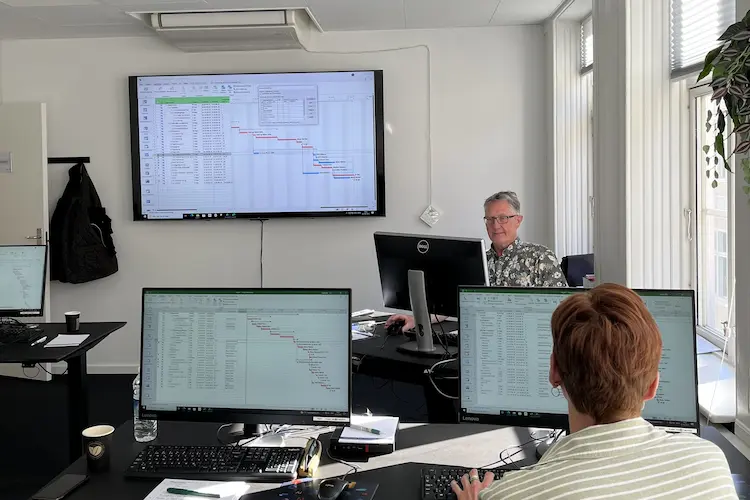You will learn
If you need tools to plan your projects, we can help you by offering this basic course in Project Planning. We can introduce you to and teach you the Microsoft Project program and all its features. Our major goal is that you, after attending this course, will be able to plan, create, maintain and control projects on you own by using Microsoft Project.After attending the course, you will be able to:
- Create a project containing tasks and dependencies – and control the tasks by using deadlines and conditions
- Add and allocate resources and have an overview of the resource load
- Edit the formatting before printing
- Register the progress of the project and compare with the original plan
You get
Before the course
- The opportunity to speak with one of our instructors about finding the right course for you.
During the course
- Teaching by the most experienced instructor team in our cozy and fully updated classrooms located in the center of Copenhagen.
- A course that consists of a both theory and practical exercises. We know the importance of having practical exercises and hands-on is always in focus during the courses.
- A course material you can use as reference after the course and download of course exercise files.
- All meals, which includes breakfast, fresh coffee, tea, fruit, soft drinks, lunch in an Italian restaurant on Gråbrødretorv, cake, candy and of course Wi-Fi for your devices.
- A course certificate as a proof of your new skills.
After the course
- Access to our free hotline service, which means that up to a year after completing the course you can contact us if you have questions regarding subjects from the course.
- We have a unique satisfaction guarantee in order to ensure you the complete benefit from the course.
Get the best benefit from the course
This Project course is a part of 4D's unique collection of English conducted courses for Office and you do not need to have previous experience with Project - but we recommend that you show up on the day of the course, willing to learn, and we will promise you the best possible course experience.Course Details
Introduction
The following will be covered:
- The user interface
- Build-in views
Creating a project plan
The following will be covered:
- Entering the basic project information
- Choosing a planning method and changing working time
- Duration vs work
Entering tasks
The following will be covered:
- Entering basis task information
- Creating a basic WBS (split a complicated task into subtasks and a summary task)
Creating dependencies
The following will be covered:
- Linking tasks and introducing the 4 link types
- Using constraints and deadlines
Creating resources
The following will be covered:
- Creating resources
- Introducing resource types: Work, cost and materials
- Changing working time and resource calendars
- Rates in general and overtime rates
- Assigning resources
Overallocated resources
The following will be covered:
- Showing overallocations
- Viewing detailed assignment information
- Leveling of resources
Formatting
The following will be covered:
- Using fonts and Gantt bars
- Showing critical tasks/Critical path
- Formatting of Gantt charts
Printing
The following will be covered:
- Viewing – reporting and sharing project information
Tracking projects
The following will be covered:
- Creating baselines
- Comparing plans and baselines
- Working with progress lines and status dates
Updating tasks
The following will be covered:
- Entering actual duration and/or remaining duration
- Entering actual work and other actuals
Calculations in Project
The following will be covered:
- The work equation
- Task types: Fixed work, fixed duration or fixed units
- Effort driven tasks
- Project summary
Tilmeld kurset
Har du spørgsmål sidder vi klar til at hjælpe på vores live chat eller via kontaktsiden
Status
Startdato
Hvad siger vores kunder om os?
1242
Evalueringer seneste år
4,8
Gns. Rating ud af 5
Siden 1990 har 4D Academy hjulpet virksomheder og specialister med at omsætte viden til målbare resultater. Vores kursister belønner os med en gennemsnitlig rating på 4,8 ud af 5 på Trustpilot, Google og Facebook, og det gør os stolte.
Se hvorfor både nye og erfarne fagfolk vælger os, når de vil løfte deres kompetencer.
Hold dig opdateret med vores nyhedsbrev
Her bor vi
Kursuscentre
København (Hovedkontor)
Læderstræde 22, 2. sal, 1201 København K
Læderstræde 22, 2. sal, 1201 København K
Aarhus
Tueager 5, 8200 Aarhus
Tueager 5, 8200 Aarhus
Odense
Ørbækvej 350, 5220 Odense
Ørbækvej 350, 5220 Odense
Åbningstider
Mandag: 08.00 - 16.00
Tirsdag: 08.00 - 16.00
Onsdag: 08.00 - 16.00
Torsdag: 08.00 - 16.00
Fredag: 08.00 - 16.00
Tirsdag: 08.00 - 16.00
Onsdag: 08.00 - 16.00
Torsdag: 08.00 - 16.00
Fredag: 08.00 - 16.00